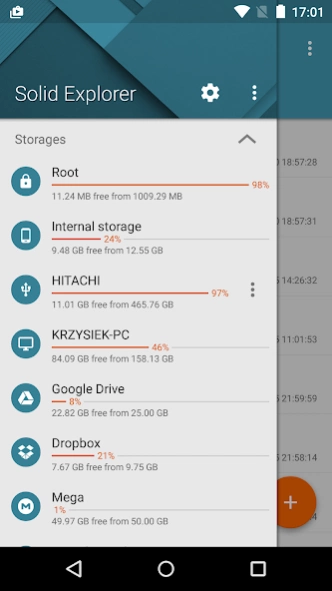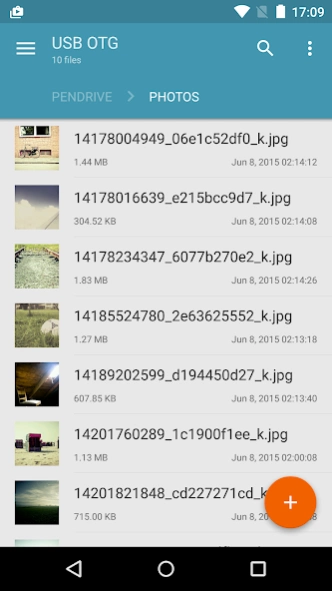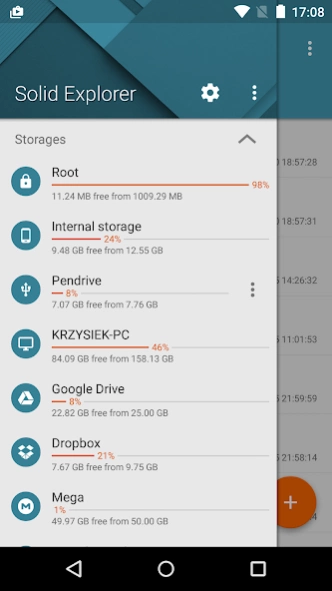Solid Explorer USB OTG Plugin 1.0.6
Paid Version
Publisher Description
Solid Explorer USB OTG Plugin - Manage files on USB drives with Solid Explorer and your Nexus device.
This plugin for Solid Explorer lets you access files stored on USB drives or card readers on Nexus devices. Minimum required version of Solid Explorer is 2.0. If your device already supports mounting OTG drives, you don't need this plugin.
Please note that Nexus devices running Android 6 have now built in support for FAT formatted USB drives, so Solid Explorer will work with them without this plugin.
All nexus phones and tablets with USB host capabilities are supported (Nexus 4 may not be supported without a custom kernel). You may also want to use this plugin on other devices with USB host in case they don't mount file systems out of the box.
Supported file systems:
- FAT32
- exFAT
- NTFS in read only mode
Features:
- full read/write access (except NTFS)
- media streaming - play music and videos on third party players, even on the Chromecast
- supports hard drives with external power supply
This plugin doesn't require root. In case of any problems, please use the "Send bug report" option under application's "About" section.
Always make a backup of your files. NeatBytes is not responsible for any harm done to your device.
About Solid Explorer USB OTG Plugin
Solid Explorer USB OTG Plugin is a paid app for Android published in the PIMS & Calendars list of apps, part of Business.
The company that develops Solid Explorer USB OTG Plugin is NeatBytes. The latest version released by its developer is 1.0.6.
To install Solid Explorer USB OTG Plugin on your Android device, just click the green Continue To App button above to start the installation process. The app is listed on our website since 2015-08-22 and was downloaded 27 times. We have already checked if the download link is safe, however for your own protection we recommend that you scan the downloaded app with your antivirus. Your antivirus may detect the Solid Explorer USB OTG Plugin as malware as malware if the download link to pl.solidexplorer.plugins.otg is broken.
How to install Solid Explorer USB OTG Plugin on your Android device:
- Click on the Continue To App button on our website. This will redirect you to Google Play.
- Once the Solid Explorer USB OTG Plugin is shown in the Google Play listing of your Android device, you can start its download and installation. Tap on the Install button located below the search bar and to the right of the app icon.
- A pop-up window with the permissions required by Solid Explorer USB OTG Plugin will be shown. Click on Accept to continue the process.
- Solid Explorer USB OTG Plugin will be downloaded onto your device, displaying a progress. Once the download completes, the installation will start and you'll get a notification after the installation is finished.